Top 10 Apple Watch Apps – Fantastical 2
Next up in this Apple Watch app series is Fantastical 2. Fantastical is my favorite calendar app on the iPhone. I’ve actually stated before I wish Apple would buy this app. It would be in my iPhone app “Essentials Pack”. It fits in seamlessly with the iPhone. Fantastical also combines reminders in with the calendar which is ideal. The Apple Watch app is also fantastic. It’s so integral to my daily setup that it made its way into my Dock with watchOS 3.

Fantastical offers your next event right on the 3D Touch screen. You can also create an event more efficiently with a 3D Touch. A 3D Touch on the Apple Watch app will also give the option to create an event. This will prompt you to relay all your event information to Siri. This works surprisingly well given Siri is usually pretty terrible. This I believe to be because Fantastical features superb natural language recognition within the app. Not having to type or talk like a robot to create a calendar event is hands down my favorite thing about this app. The Apple Watch app displays the information in a nice scrollable timeline. I was able to see a 16 day timeline view which showed all of my upcoming events and reminders. That is very impressive considering this is all on a tiny watch screen but still looks great.
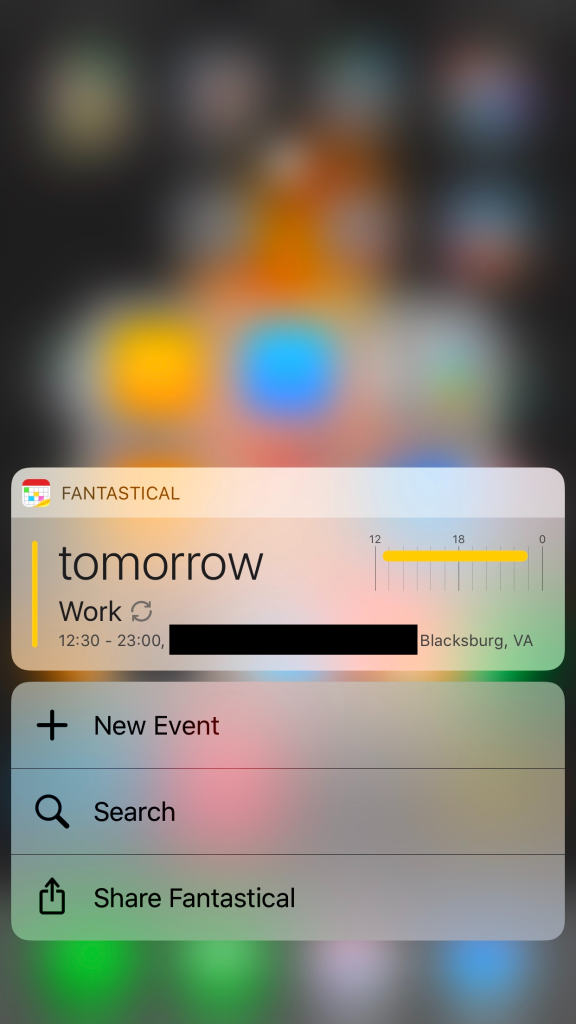
I haven’t found anything negative too say about this app. It is great and has an app for all your Apple devices including Mac. So if you’re on Android the downside is you don’t get to use Fantastical at all.
Fantastical is the best calendar app you can get for your iPhone or Apple Watch. Its natural language recognition is a game-changer and it can be used across all your Apple devices seamlessly. The Apple Watch complication is great and using it with Time Travel gives you a daily itinerary. It takes advantage of 3D Touch technology which is always great. I still think Fantastical is a steal for under $6. Go ahead and see for yourself by hitting that download link below.
Thanks for taking the time to read this post and we sincerely hope you found it helpful and enjoyable! Please feel free to leave your thoughts down below in the comments and don’t forget to subscribe to Bane Tech on YouTube, Google+, Facebook, Twitter & Instagram!
- Theater Mode for Apple Watch is here! - February 2
- Top 10 Apple Watch Apps – Reps & Sets - January 24
- Top 10 Apple Watch Apps – Overcast - January 17



