If you slow down and turn around, you can see how much the world has actually evolved. The digital empire has taken over everything in our lives, and it’s gotten nearly impossible to go an entire day without using some piece of technology. Just think about it: pictures are no longer stored in photo albums and CDs are replaced by mp3 files. Bookshelves are empty since modern books are stored on Kindle and even the TV has mitigated to streaming services, such as Netflix.
The trend goes the same with your documents, files, contracts and paper notes. If you want to preserve something important, the safest way to do it is by saving it in a digital file format. By doing so, you are creating a digital storage which can be more easily accessed than good old sifting through paperwork. One of the most used digital formats for digitizing documents is the PDF. There are a couple of reasons why PDF is the number 1 choice for data storage. First of all, PDF files cannot be manipulated and edited by default, which makes them a gem for sharing secure files. They are also platform independent, so you can read them from any device or platform (mobile, MacOS, Windows and Linux). But regardless of PDFs upsides, we often have a need to edit or even convert PDF files into other editable formats for further work.
Thankfully, there are online tools that automate this task and enable users to quickly perform PDF edits and conversions. Here is our take on the best and most reputable online tools for PDF management.
1. PDF Buddy
If you want to edit your PDF but you don't like installing software – this is the perfect tool for you. With PDF Buddy, you can edit and sign PDF files online easily. You just need to upload the file that you want edited and get to work. Its user interface is very intuitive, quick to understand, and better yet — it’s completely free to use.
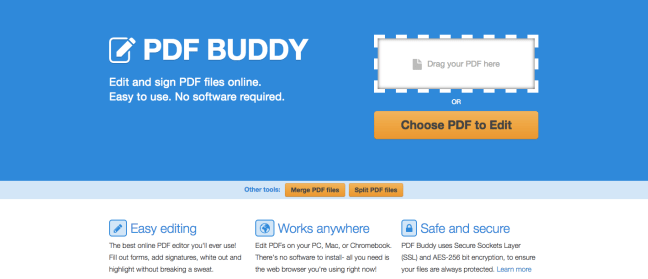
PDF Online Reader allows you to view and annotate your PDF files online. Firstly you need to upload the PDF file you wish to edit and then you can add annotations inside text boxes or highlight sections of your PDF file. You can also quickly add hyperlinks to your PDF, which makes this one of the best free PDF editors available online.

3. PDF to Word
This is a free online tool that converts scanned and native PDF documents into editable Word files. It is reliable and easy to use, without any file size or number of conversion limitations. The tool converts your PDF files, while keeping the formatting as close as possible to the original document.

4. PDFMerge
PDFMerge is an online tool that allows you to combine two or more PDFs into one. Its’ easy to use which makes it a great fit for both novice and experienced users. Just chose your PDF files and, with a couple of clicks, you’ll be able to combine separate PDF documents, straight from your browser.

5. Cometdocs
Cometdocs is an online document management system that can do a variety of things with your PDF files. You can use it to convert numerous document formats, share and even store documents. It supports more than 50 file types including PDF, DOCX, HTML, XPS. You can create PDFs out of images, and it's even possible to recover a lost extension of almost any file type.

With tools like these, you’ll never have to worry about PDF mishaps again. Just bookmark them and you will be well on your way to PDF productivity heaven.
Thanks for taking the time to read this post and we sincerely hope you found it helpful and enjoyable! Please feel free to leave your thoughts down below in the comments and don’t forget to subscribe to Bane Tech on YouTube, Periscope, Google+, Facebook, Twitter & Instagram!


